Mobile applications, websites, and any digital solution are the assets of businesses in this modern world. An online user base is skyrocketing; therefore, brands are bound to leverage apps and online solutions to retain customers and streamline business operations with our Microsoft consulting services.
Microsoft, one of the top technology organizations, offers products to help businesses enhance such facets of modern organizations. As we are talking about business apps, understand that Power Apps is one of the most popular and needed solutions. The potential of this solution is helping many organizations streamline the app development process.
This article will discuss power apps, their benefits to organizations, and how to make lo-code applications easily. So, let’s begin so you can capitalize on this solution.
What is Microsoft Power Apps?
Power Apps is a cloud-based solution that lets you build custom business apps that operate in a web browser or on a mobile device without the need for expensive software or hardware. Users can quickly and simply develop sophisticated solutions using its straightforward drag-and-drop interface.

Power Apps has many features and benefits, making it a popular choice for people and businesses looking to create custom solutions. Some of the features of Power Apps are:
- Low-Code Approach:
The low code approach of the platform enables non-technical users to access the web app development process. They can get pe-built elements and templates to customize apps to their needs and accelerate the development process.
- Wide Range of Data Connectors:
Power Apps interfaces with a wide range of data sources inside and outside the Microsoft environment. Users can use this to build apps that pull data from numerous sources and show it in a single interface.
- Customization options:
Power apps enable users to give a personalized touch to their apps. The app's functionality and look will be customized per your client’s demand or your need. Users can add workflows, business logic, and custom code to construct more complex solutions.
- Multi-platform Support:
Power Apps can be used to develop web, iOS, Android, and Windows apps (via the Power Apps Mobile App). This enables users to reach a larger audience and deliver solutions across numerous platforms.
- Integration with other Microsoft Tools:
Power Apps works with other Microsoft tools, such as Power BI and Teams, to enable users to construct end-to-end solutions that connect data, workflows, and communication.
Benefits of Power Apps Development
Power app development empowers businesses and individuals. They can cut their expenses and revolutionize the business as they want. Here are some of the benefits of using power apps for app development.
- Saving on Costs:
There is a huge benefit of cost savings with power apps. Power Apps creation can save you a lot of money. There is no need for costly bespoke coding or software licenses. It all boils down to using Microsoft's strong infrastructure, which comes at a fraction of the expense of traditional app development.
- Faster Development Time
It may sound cliche, but there is no doubt that “time is money”. In this fast-paced world, it has become even more significant. Experts predict that by 2024, low-code application platforms such as PowerApps will account for more than 65% of all application development activity. Why? Because they allow for rapid prototyping and implementation. Simply said, you receive your app faster.
- Amazing Scalability
Ultimately, today, the business demands scalability tools. Before you set up anything, you need to know that you can scale your business smoothly. With power apps, you can have it easy and prepare for future growth without trouble. Since it is cloud-based, scaling up (or down) in response to business needs is simple without requiring significant infrastructure expenditures.
That's all there is to it. Power App Development could be the correct solution for your next online or mobile application project for three compelling reasons: cost reductions, faster development times, and incredible scalability.
Steps to Build an App with Microsoft Power Apps
So, first thing first, sign up or register for the account. Next is login, and you will see the Home Screen. Look for the “create and app” option on the home screen page. Click to move to the template page or blank app. If you are new to it, it is recommended to use a template, as you will get built-in elements for it.
If you opt for a template, you will be asked to specify the sort of app you want to build. There are the following choices:
- Canvas Apps,
- Model-driven Apps, and
- Power Pages Website (Previously called PowerApps Portal).
It's time to start creating once you've decided the type of app you want to make from the three possibilities offered. You can customize your app by adding panels, controls, and data sources.
Let’s move to the next steps.
Step 1. Set your Goals Before Creating an App
Define the goal of your app. Define your business objectives, such as better productivity or lower costs. Before you begin, ask yourself all of the important questions. What do you hope to achieve? What problem does developing an app address? Consider the core function of your app.
What kind of data will your app produce? How should it be visualized? What will your target audience do with that information? What is your data source, for example, Common Data Service or SQL? Will you require access to multiple data sources?
These are the important questions to answer, so work on them. Once you have clarity on it, move to step 2.
Step 2. Sketch Features and Functions for the New App
Consider how it operates and what capabilities you and your users will require. Make a list of all the functions and features that you have in mind. Before constructing an app, sketch out use cases and check how your idea looks on paper.
What characteristics distinguish your app? What can you possibly leave out? What would slow you down later on when developing the app? Keep the first version minimal and only include what is essential. This will expedite your process and make identifying necessary modifications easier.
Step 3. Research Existing Apps
Examine what's already available to help you achieve comparable goals or address similar difficulties. Then, consider how you may improve or expand on those apps to address your business operations. What you'll find out when reviewing and comparing apps:
- Your company's special requirements.
- Is the app already available?
- Is your app a viable option? Study copyright restrictions and any technical stumbling blocks.
- Is it necessary to think about accessibility and localization?
Step 4. Create Wireframe Mockups for a New App
A mockup is a storyboard of your app's layout, functionality, and screen flow. Your mockup allows you and others to view the expected result and identify any concerns before you begin creating. Use a pen and paper or a digital mockup tool or template. Make a design that is basic and easy to use.
- Mockup an intuitive user experience (UX)
- Mockup a visually appealing user interface (UI)
Step 5. Test and Refine your Wireframes
It's critical to test your app after it's up and running. A lot. If your mobile app fails or irritates consumers under predictable situations, it is not successful.
Make certain you test across the following:
- Multiple devices
- Operating systems and versions
- Locations
- Bandwidth constraints
- Heavy resource loads
Some of these testing parameters, such as whether the user interface works as intended, can be addressed through functional testing. Some can be determined in a simulated network environment by laboratory experimentation. However, for the most accurate results, functional and lab testing should be followed by user testing. This is how you identify user difficulties and learn from their experiences.
Step 6. Get User Feedback
After you've completed your initial testing and handled any bugs that arose, it's time to observe how your app performs in the world. You might engage a testing firm to do user testing, or you could distribute your app to a small group of staff or customers, then monitor for faults and ask for feedback.
Remember that testing is not a one-time event in the manufacturing process. One of the essential application development best practices is continuous improvement. Users are accustomed to and even anticipate regular mobile app upgrades. Even after your software has been extensively distributed, you must continue to monitor its performance and user input for problems. This is how to make your app a long-term success.
Bottom Line
Finally, remember that successful apps come as a result of planning.
Consider including a low- or no-code development tool, such as Microsoft Power Apps, in your plan to accelerate and simplify mobile app development and make your app easier to update over time.
Choose your data sources and the type of app you want to build before you begin with it. At Exhortek, we understand the importance of strategic planning, and our experts specialize in building apps using Microsoft Power Apps to ensure your vision transforms into a seamlessly executed reality.



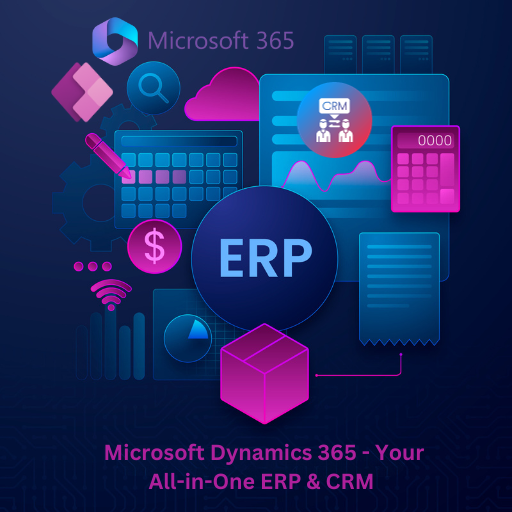




1 Comments
copy and paste generator
Thanks for finally writing about >A Quick How-To: App Development with Microsoft Power Apps - Exhortek <Loved it!