Businesses are no longer one-man show, and every other firm is having challenging times when it comes to managing customer relationships. With the data getting bigger every day, companies evolve, and businesses look for more steady and evolving options for the technology they are using.
Similarly, the need for CRM is ever-increasing, which intrigues businesses to migrate to the latest and most beneficial options. In this article, we will take a deeper look into all the knowledge you need to migrate from Salesforce to Microsoft Dynamics 365.
What is Dynamics 365 CRM?
Dynamics 365 CRM is the most evolved platform. It enables its users to integrate, accelerate, and extend by offering them a huge suite of cloud platforms. The integrated suite includes many Microsoft solutions such as Microsoft Azure, Microsoft Power Platform, and a lot depending on the subscription plan you have chosen for it.
All in all, Microsoft Cloud Migration is adaptable to any industry, and it strengthens companies' communication and operational management.
Comparative Analysis of Salesforce and Dynamics CRM

Salesforce and Dynamics 365 hold significant importance in the world of business. However, they are similar yet too different, and one might be a better option for a certain business. Salesforce's vast flexibility and comprehensive ecosystem are huge benefits, but its complexity and expense, particularly for small organizations, can be prohibitive.
On the other hand, Dynamics CRM can be a more easy and cost-effective solution for organizations already in the Microsoft ecosystem due to its smooth connection and familiarity with other Microsoft products.
Ultimately, it is your choice whether Salesforce is the best fit for your business Dynamics 365. Right now, we have already started to look into Dynamics 365, so let’s explore more reasons to migrate Salesforce to Dynamics CRM.
Reasons to Migrate from Salesforce to Microsoft Dynamics 365
Before embarking on a major project like Salesforce to Dynamics 365 Migration, it's critical to understand the reasons for the customer data transfer and weigh the potential rewards and challenges.
As with any data migration, collecting your existing data, sorting it into the format understood by the new system, and ensuring there are no errors when imported into the new system can be exceedingly complex and time-consuming. Given that some of Salesforce's customized parts are written on its own proprietary code, migrating away from this platform can often provide a number of challenges.
Here are the main reasons for migration:
- Dynamics 365 offers better CRM functionality.
- Integrates seamlessly with existing Microsoft applications such as Word, PowerPoint, and Excel.
- Salesforce is quite expensive compared to Microsoft.
- Microsoft CRM offers more scalability as your business evolves with time.
- It gives you integrated solutions along with access to Power Apps and Power BI.
- Salesforce charges a fee for add-on capability, but Microsoft provides it free.
Potential Benefits and Challenges of the Migration Process
The migration process is beneficial in many ways, and you have plenty of reason to go through it. However, it is also challenging in a certain way. Here are the benefits and challenges you must keep in mind while migrating.
Benefits:
- Enhanced Productivity: As the integration gets better, it gives a more improved interface and also has the potential to enhance the overall productivity of the teams.
- Cost Efficiency: The Dynamics 365 CRM platform transition will result in cost-cutting from your current budget. You get free access to many features, or at least there is too little spending to get other Microsoft products with it.
Challenges:
- Data Migration: Migrating all of your data from Salesforce to Dynamics CRM can be a difficult task. To ensure no data is lost or distorted, considerable planning is required. You might need a third-party involvement to assist with the process.
- Adoption and Training: Despite the familiar Microsoft interface, your team will still need to grasp Dynamics CRM's complexities. To facilitate a smooth transition, focus on adequate training and assistance.
Complexity Factors & Migration Timeline
Yes, every business is different; therefore, different factors and data complexity can impact the migration timeline.
| Complexity Factors | Migration Timeline |
|---|---|
| Low | 9-12 months |
| Medium | 3-6 months |
| High | 6-12 months |
Prepare for Migration from Salesforce To Dynamics 365
Migration from Salesforce to Dynamics 365 is a complex challenge. It is the time when your system takes a total shift and needs special assistance.
Even if you are hiring a Microsoft partner, you need to understand the basic steps of the process and enable a smooth data migration during the transition so you understand the Data Migration Strategies better.
- Planning:
Planning is the first step for every project. In this particular scenario, you need to evaluate and discover the database to determine the specific part of the data that needs to be migrated. This is the step that shows you the reason for migration.
- Map:
Once you know your plans, it is time to map the domains. Map out your quotation strategy while also setting the target fields and entities in the CRM.
- Extract:
Once you mapped out the data, extract it from the source systems of your Salesforce CRM system.
- Transform:
Now, in this step, professionals will transfer the data, such as data types and formats, while also cleaning repetition. All of the data goes back down with Dynamics 365.
- Load:
Now, import all the information to Dynamics 365 CRM. You can use scripts and automated tools to speed up the process. Discuss it with your technology partner.
- Verify:
The final and most important step in the data migration process is determining whether or not the data has been effectively relocated and migrated. You can accomplish this by comparing record counts or manually inspecting records.
Bottom Line
Finally, if you have a plan for your company in mind and you want to evolve your system according to it. This may be a time to move on from Salesforce to Dynamics 365.
With its cloud capabilities, along with the AI and Azure ML services, you can leverage a lot to improve your CRM. Besides, the scalability level is on the top of the carts. So, if you are ready to transform, let the Exhortek professionals help you with the migration and overall Microsoft Dynamics 365 implementation process.

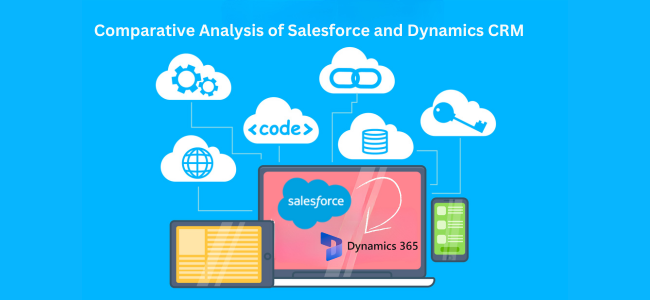

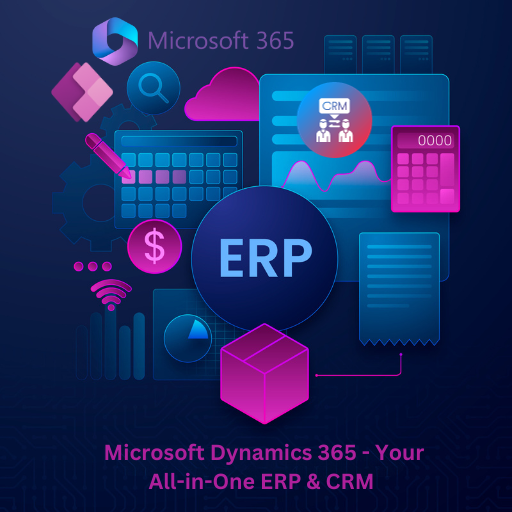




1 Comments
copyworking
I have been exploring for a little bit for any high-quality articles or blog posts on this kind of area . Exploring in Yahoo I finally stumbled upon this site. Reading this info So i am satisfied to convey that I have an incredibly just right uncanny feeling I came upon exactly what I needed. I most certainly will make certain to don?t forget this web site and give it a glance on a constant basis.